Android for Beginners
A quick, one-hour introduction to Android app development
Course source materials at on github.
Taught by Audrey Troutt / @auditty
Is this workshop for you?
You should..
- be curious and excited to learn about how apps are built
- be prepared to face challenges and have some fun along the way
- have some experience with programming concepts like variables, methods, classes, arrays, conditionals, and loops.
MUST DO before the workshop
Set aside an hour to complete these tasks (a lot of waiting for downloads)
- Install Android Studio
- Download the App Code
- Optional: Prep your Android device
- Bonus: learn about Java and Android
HINT: Press Down Arrow ↓ to navigate to the sub-sections below.
Android Studio
If you don't have it already, download and install Android Studio.
This is the editor we will use to write our apps.
Download Android SDKs
Once Android Studio is installed, go to the Android SDK Manager inside Android Studio (Tools -> Android -> SDK Manager) and check two things:
- Under the "SDK Platforms" tab check that Android 7.0 (Nougat) API 24 is installed or download if needed.
- Then in the "SDK Tools" tab on that screen download the Support Repository / Android Support Repository if not already installed.
Get Code
Download the code for this class:
- Go to GitHub atroutt/android-beginners-onehour
- On the top right press "Clone or download" and click "Download ZIP"
- On your computer, open the zip files with your favorite unzip program and put the 'android-beginners' folder somewhere you can find it later. This repo contains the source for the app we will be using in this class in addition to these slides.
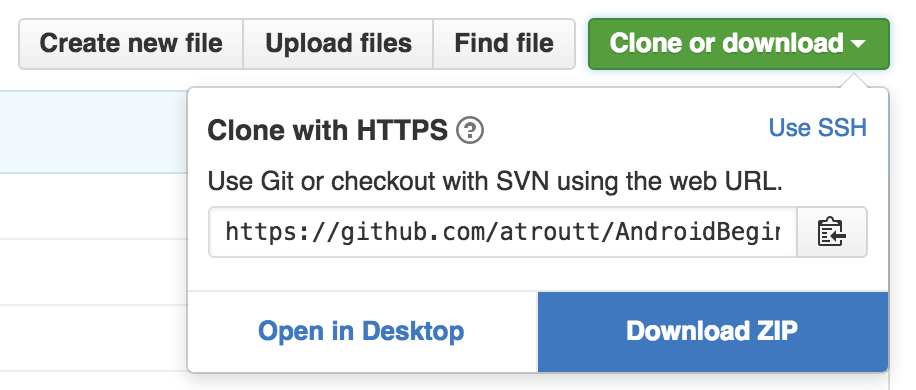
Run the App
In Android Studio, choose to "Open an existing Android Studio project" (Or go to File -> New -> Import Project)
Choose the AndroidBeginnersFirstApp folder on your computer
Android Studio will prompt you to install a lot of components in order to be able to build the app. Follow all of the suggestions.
Optional: Prep your Android device
If you have an an Android phone enable developer options so that you can install and run your own apps.
An Android phone is not required for this course.
Optional: Create a Virtual Device:
If you *don't* have an an Android phone:
- Go to Tools-> Android->AVD Manager
- Click "Create Virtual Device"
- Leave the default phone type/size and press Next
- Download Nougat 24 x86 Android 7.0 (Google Play) if you don't already have it
- Once the download completes, select that OS Version and Press Next
- Leave all the defaults and press Finish
- Press the play button to launch your virtual Android Device!
Bonus: Learn about Java and Android
If you just can't wait to get started, here's some resources to start learning now:
- Google's Android Training specifically, Building your First App (free)
- Udacity's Developing Android Apps (free)
- Udacity's How to use Git and Github (free)
- Head First Java, 2nd Edition by Kathy Sierra and Bert Bates
- Udemy's Java Tutorial for Complete Beginners (free)
HINT: This is the end of the section, press Right Arrow → to navigate to the next section.
Workshop Overview
- Brief Intro to Android Studio
- Anatomy of an app
- A little bit of Java
- Project: Connect the Screens
HINT: Press ESC to enter the slide overview.
Please do
- Ask questions
- Be brave
- Take breaks
- Help each other out
Extra Lessons
Extra Lessons
Additional lessons and projects based on this same app are available for you to complete at home:
- APIs and authentication
(set up Google login with Firebase) - Cameras and photos
(edit the captured image before saving/displaying) - Testing and Refactoring
(learning how to test and clean up code)